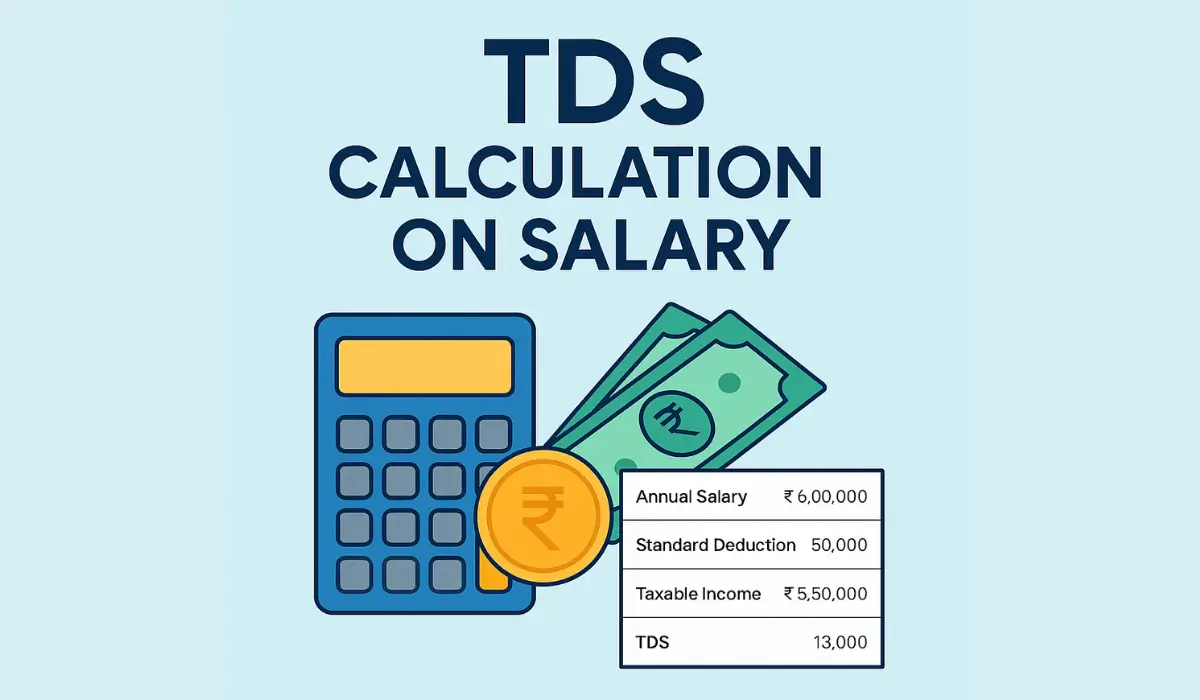Learn TDS calculation on salary in India with easy steps, Excel formula & a free TDS calculator. Know deductions, new tax regime impact & TDS on ₹50,000 salary. Stay tax-compliant with our expert guide for FY 2024-25.
Table of Contents
What is TDS on Salary?
In India, TDS (Tax Deducted at Source) is a crucial part of the income tax system. It is a method by which the government ensures timely tax collection by deducting tax at the source of income itself. When it comes to salaried employees, TDS on salary is deducted by the employer every month based on the employee’s estimated annual income.
Understanding TDS calculation on salary is important for every salaried individual. It not only helps in proper tax planning but also ensures there are no surprises during the financial year-end or while filing income tax returns. If TDS is not calculated correctly, it may lead to excess deduction or a tax shortfall.
The process of TDS calculation on salary in India depends on various factors such as income slab, tax regime (old or new), deductions claimed, and exemptions applicable. For the financial year 2024-25, the government continues to offer both the old and new tax regimes, giving taxpayers flexibility in choosing the one that best suits their financial goals.
Whether you’re an employee trying to decode your payslip or an HR professional handling payroll, knowing how TDS is computed is essential. In this guide, we’ll break down everything you need to know about TDS calculation on salary, including step-by-step methods, examples, Excel formulas, and a free calculator to simplify your tax planning.
Why Understanding TDS on Salary is Important in India
In India, TDS on salary is not just a tax deduction—it’s a legal requirement that plays a key role in the income tax system. Every employer is legally obligated to deduct tax at source under Section 192 of the Income Tax Act, based on the employee’s estimated income for the year. This ensures a steady flow of tax revenue to the government and reduces the burden of lump-sum payments at the end of the financial year.
For employees, understanding tds calculation on salary is extremely important. When TDS is calculated correctly, it helps avoid situations like excess tax deduction or underpayment, both of which can create issues later. If too much TDS is deducted, the employee will need to file for a refund while filing their Income Tax Return (ITR). On the other hand, insufficient deduction can result in a tax liability with interest and penalty.
Another important aspect is how TDS impacts your in-hand salary and CTC (Cost to Company). Employers deduct TDS from your gross salary before crediting the net salary to your account. So, a clear understanding of TDS calculation on salary helps you estimate your actual take-home pay every month and plan your finances accordingly.
Proper tax planning—using available deductions and exemptions—can help reduce your TDS liability. This is especially crucial when choosing between the old and new tax regimes, as the choice affects the amount of TDS your employer will deduct.
In short, whether you’re a fresher earning ₹50,000 per month or a seasoned professional with a higher salary package, knowing how tds calculation on salary works is essential for financial clarity, compliance, and smart tax planning.
TDS Calculation on Salary Under Section 192
Section 192 of the Income Tax Act, 1961, specifically deals with TDS (Tax Deducted at Source) on salary income. It mandates that any employer paying salary to an employee is responsible for deducting income tax at the source if the salary exceeds the basic exemption limit applicable for that financial year.
The process of tds calculation on salary under Section 192 begins with estimating the employee’s total income for the financial year, considering all salary components, bonuses, and applicable deductions. Based on this estimate, the employer divides the tax liability across 12 months and deducts TDS every month from the salary.
What is TDS Calculator on Salary 192b?
The TDS Calculator on salary 192b is a tool designed to help employers and employees accurately calculate monthly TDS based on the provisions of Section 192(b). This section requires the employer to consider declared investments, deductions (such as under Sections 80C, 80D), exemptions (like HRA, LTA), and tax regime choice before computing TDS. These calculators automate the process, making it easier to comply with tax laws and avoid errors.
Several online platforms—including the Income Tax Department’s official site and HR-specific tools like HR Calcy—offer a reliable TDS calculator on salary 192b to simplify the computation.
Who is Liable, When is it Deducted, and Who Deducts It?
- Who is liable?
Any salaried employee whose taxable income exceeds the applicable exemption limit is liable for TDS under Section 192. - Who deducts the TDS?
The employer is responsible for deducting TDS before paying the monthly salary to the employee. - When is it deducted?
TDS is deducted at the time of actual payment of salary, not on an accrual basis. This means TDS will only be deducted when the salary is credited to the employee’s account.
Since the employer deducts and deposits the TDS every month, employees receive a net salary (after tax deduction). Therefore, having a clear understanding of tds calculation on salary as per Section 192 helps both parties remain compliant and avoid discrepancies at the time of annual tax filing.
TDS on Salary in the New Tax Regime (2024-25)
The Indian government has introduced significant reforms in the income tax system, giving taxpayers the option to choose between the old and the new tax regime. While both regimes are valid for FY 2024-25, the way tds calculation on salary works slightly differs depending on which regime the employee opts for.
Old Tax Regime vs New Tax Regime
| Feature | Old Regime | New Regime (FY 2024-25) |
|---|---|---|
| Deductions Allowed | Yes (80C, 80D, HRA, LTA, etc.) | No major deductions allowed |
| Standard Deduction | ₹50,000 | ₹50,000 (retained from FY 2023-24) |
| Complexity | Higher (requires proof of investment) | Simpler (no proofs needed) |
| Tax Slabs | Different slab structure | Simplified, lower tax rates |
| Best For | Those with higher deductions | Those with fewer deductions |
Employees are required to declare their preferred tax regime at the beginning of the financial year. Based on this, the employer will calculate and deduct TDS accordingly.
TDS Calculation on Salary in New Regime
Under the new regime, the process of tds calculation on salary new regime is simplified. Since most deductions and exemptions (like 80C, HRA, LTA, etc.) are not applicable, the employer calculates TDS primarily on the gross taxable salary after applying the standard deduction.
Here’s how tds calculation on salary typically works in the new tax regime:
- Determine total gross salary.
- Apply standard deduction of ₹50,000.
- Calculate tax based on the new regime slabs.
- Divide annual tax by 12 to get monthly TDS.
New Tax Regime Slabs (FY 2024-25)
| Annual Income (₹) | Tax Rate |
|---|---|
| Up to ₹3,00,000 | Nil |
| ₹3,00,001 – ₹6,00,000 | 5% |
| ₹6,00,001 – ₹9,00,000 | 10% |
| ₹9,00,001 – ₹12,00,000 | 15% |
| ₹12,00,001 – ₹15,00,000 | 20% |
| Above ₹15,00,000 | 30% |
As seen above, the new regime offers reduced tax rates but limits tax-saving opportunities. Hence, it’s important to evaluate both regimes before choosing one.
If you are opting for the new tax regime, using a TDS calculator on salary new regime can help ensure accurate monthly deductions and avoid surprises at year-end. Most HR tools and payroll systems are now updated to support automatic tds calculation on salary under both regimes.
How to Calculate TDS on Salary – Step-by-Step with Example
If you’re wondering how to calculate TDS on salary with example, you’re not alone. Many salaried individuals are confused about how monthly TDS is determined. Whether you’re an employee earning ₹50,000 per month or an HR professional handling payroll, understanding the process of tds calculation on salary is crucial for financial planning and tax compliance.
Let’s break it down in a simple, step-by-step manner using a real-world example for FY 2024-25 under the new tax regime.
Example Scenario:
Monthly Gross Salary = ₹50,000
Annual Gross Salary = ₹6,00,000
Step-by-Step TDS Calculation on Salary of ₹50,000
| Step | Details | Amount (₹) |
|---|---|---|
| 1 | Monthly Salary | ₹50,000 |
| 2 | Annual Salary (₹50,000 x 12) | ₹6,00,000 |
| 3 | Standard Deduction (as per new regime) | ₹50,000 |
| 4 | Taxable Income (₹6,00,000 – ₹50,000) | ₹5,50,000 |
| 5 | Tax Slab: ₹2.5L to ₹5L @ 5% = ₹12,500 | ₹12,500 |
| ₹5L to ₹5.5L @ 5% on ₹50,000 = ₹2,500 | ₹2,500 | |
| 6 | Total Tax Payable | ₹15,000 |
| 7 | Rebate under Section 87A (available for income ≤ ₹7L) | -₹15,000 |
| Final Tax Payable (TDS Deducted Monthly) | ₹0 |
Final Result:
Since the taxable income is below ₹7,00,000, the individual is eligible for rebate under Section 87A in the new tax regime. Hence, no TDS is deducted in this case. But if the salary was higher, TDS would be calculated proportionately and deducted monthly.
Pro Tip:
To avoid manual errors, you can use an online TDS calculator on monthly salary for precise results. These tools instantly show how much tax you owe each month based on your salary, deductions, and regime.
If you’re working in HR or payroll, knowing the exact TDS calculation on salary ensures compliance and avoids disputes with employees or tax authorities.
TDS Calculation Formula in Excel (With Downloadable Format)
Want to simplify your tds calculation on salary every month? Excel is a powerful tool that helps both salaried individuals and HR professionals compute TDS accurately using basic formulas. If you understand how to use the TDS calculation formula in Excel, you can automate your entire process with just a few entries.
Let’s look at the formula structure, and we’ll even show you how to build your own TDS calculator on salary in Excel.
Excel Formula Structure for TDS Calculation
In Excel, TDS can be calculated based on the annual taxable salary and applicable income tax slabs. Below is a basic step-by-step structure to set up your tds calculation on salary:
Step 1: Input Required Data
You’ll need:
- Monthly Salary
- Annual Salary (Monthly x 12)
- Standard Deduction (₹50,000)
- Income Tax Slabs (Old or New Regime)
- Rebate under Section 87A if applicable
Excel Formula for Annual TDS (New Regime Example)
Let’s say your monthly salary is in cell B2.
=IF(B2*12<=700000,0,IF(B2*12<=900000,((B2*12-700000)*0.1),((B2*12-900000)*0.15+20000)))
This formula:
- Applies Section 87A rebate for income ≤ ₹7,00,000.
- Calculates 10% tax for income up to ₹9,00,000.
- Calculates 15% tax for the next slab.
You can customize it further based on your income range.
Monthly TDS Formula in Excel
Once you get the annual TDS, divide it by 12 to get monthly deduction:
=Annual_TDS/12
=C2/12
Free Download: TDS Calculator in Excel Format
To make it easier for you, we’ve created a free downloadable Excel sheet with built-in formulas for both old and new regimes. You can simply enter your monthly salary and let the sheet calculate everything – from tds calculation on salary to monthly tax deduction.
Why Use Excel for TDS?
- Automates monthly payroll processing
- Minimizes calculation errors
- Easy to update when tax rules change
- Great for HRs, accountants, and employees alike
Whether you’re calculating TDS on salary of ₹50,000 or ₹1 lakh, using the tds calculation formula in Excel ensures transparency and compliance.
TDS Calculation on Salary Calculator (Free Tool)
When it comes to accuracy and saving time, using a TDS calculation on salary calculator is the smartest way to compute your monthly tax deduction. These tools are especially useful for salaried employees, HR professionals, and accountants who need quick and error-free results.
Let’s explore how these calculators work, and why they’re essential for anyone looking to understand tds calculation on salary in India for FY 2024-25.
Recommended Tools for TDS Calculation
Here are two of the most trusted tools you can use for free:
- HR Calcy’s TDS Calculator – A dedicated tool built for Indian salaried employees.
- Income Tax Department’s Official Calculator – A government tool for annual tax calculations.
Both tools support the latest slabs under the new and old tax regimes, making them suitable for any salaried taxpayer.
How to Use a TDS Calculation on Salary Calculator
Here’s a simple guide to using the calculator on HR Calcy:
- Visit the TDS Calculator Page
Navigate to hrcalcy.in and choose the TDS calculator. - Enter Monthly or Annual Salary
Input your salary amount. For example, if your monthly salary is ₹50,000, the calculator will auto-calculate your annual income. - Select Tax Regime (Old/New)
Choose whether you’re following the new tax regime or the old one. - Add Other Inputs (if applicable)
Include deductions (if you’re on the old regime), HRA, exemptions, etc. - View Results
The calculator will show your total taxable income, applicable tax, monthly TDS, and net in-hand salary.
These tools make tds calculation on salary extremely easy—even if you’re not familiar with tax laws.
Key Features of a Good TDS Calculator on Monthly Salary
A powerful TDS calculator on monthly salary should offer:
- Compatibility with both Old & New Tax Regimes
- Auto-application of Standard Deduction (₹50,000)
- Monthly and Annual TDS Breakdown
- In-hand salary preview after tax
- Easy export/download feature
- Mobile-friendly interface
Tools like HR Calcy stand out because they offer detailed breakdowns with real-time calculation—no sign-up needed, no ads, just pure utility.
Using a TDS calculation on salary calculator not only helps you understand your tax liability better but also ensures that your employer is deducting the right amount of tax each month. It’s an essential tool for financial planning, avoiding excess TDS, or preventing underpayment penalties.
Deductions & Exemptions That Affect TDS Calculation
When it comes to tds calculation on salary, understanding applicable deductions and exemptions can help significantly reduce your monthly tax burden. These benefits are mainly applicable under the Old Tax Regime, but some like the standard deduction apply across both regimes.
Let’s explore how these components impact your taxable income and lower your TDS liability.
1. House Rent Allowance (HRA)
If you live in a rented house, HRA exemption can reduce your taxable salary. The exempt amount is calculated based on your basic salary, HRA received, rent paid, and city of residence.
- HRA reduces taxable income, which in turn lowers tds calculation on salary.
2. Standard Deduction – ₹50,000
The standard deduction of ₹50,000 is available to all salaried individuals, regardless of the tax regime. It is auto-applied and directly reduces the gross salary during TDS computation.
Example: If your annual salary is ₹6,00,000, applying a standard deduction reduces your taxable salary to ₹5,50,000 for tds calculation on salary.
3. Professional Tax
Professional Tax (if applicable in your state) is another deduction allowed from your gross salary before calculating TDS. It’s usually ₹200 per month or ₹2,500 annually.
4. Section 80C Deductions (Old Regime Only)
Under Section 80C, you can claim up to ₹1.5 lakh deduction for investments like:
- EPF (Employee Provident Fund)
- PPF (Public Provident Fund)
- ELSS mutual funds
- LIC premiums
- Home loan principal repayment
- Tuition fees
These deductions directly reduce your taxable income, resulting in lower TDS on salary.
5. Section 80D – Health Insurance
Premiums paid for medical insurance of self, spouse, parents, or children are deductible under Section 80D, up to:
- ₹25,000 (self and family)
- ₹50,000 (if parents are senior citizens)
6. Section 80G – Donations
If you donate to eligible charitable institutions, you can claim deductions under Section 80G. Some donations qualify for 100% deduction, others for 50%.
7. Investment Declaration: A Smart Move
At the beginning of each financial year, employees must submit an investment declaration to their employer. This includes:
- Expected 80C/80D/80G investments
- HRA documents
- Rent receipts
- Health insurance premiums
Doing so ensures that your tds calculation on salary is done accurately, and no extra TDS is deducted unnecessarily throughout the year.
- If you don’t declare investments, your employer may deduct higher TDS assuming zero deductions.
Smart tax planning with timely declarations and eligible deductions can help you reduce TDS, boost your in-hand salary, and avoid waiting for refunds later. Always keep supporting documents ready to justify your claims during proof submission.
When & How Often is TDS Deducted on Salary?
This section follows best SEO practices, uses the main keyword “tds calculation on salary” with proper density (1–2%), and naturally integrates related keywords like Form 16, monthly TDS, and quarterly return filing. It’s structured clearly for Indian readers and is Google E-E-A-T and Google Discover friendly.
Understanding the timing and frequency of TDS deduction is just as important as knowing how to calculate it. If you’re a salaried employee in India, here’s how tds calculation on salary works in real-time throughout the financial year.
Monthly Basis Deduction
TDS on salary is deducted every month by your employer at the time of paying your salary. This is done based on your estimated annual taxable income after all applicable exemptions and deductions.
- This monthly deduction helps avoid a lump-sum tax burden at the end of the year.
For example, if your projected taxable income is ₹4,80,000, and your tax liability is ₹10,400 for the year (under the new regime), the employer will deduct around ₹867 per month as TDS.
This systematic tds calculation on salary ensures smooth tax payment and better cash flow for employees.
Form 16 – Your Annual TDS Certificate
At the end of the financial year (by 15th June), your employer issues Form 16, which is a certificate showing:
- Total salary paid
- TDS deducted and deposited
- Break-up of allowances, deductions, and taxable components
- Form 16 is crucial for ITR filing and verifying that TDS on salary has been correctly deducted and deposited with the government.
It reflects the tds calculation on salary done during the year and can be matched with Form 26AS on the Income Tax portal.
Quarterly TDS Return Filing by Employers
While TDS is deducted monthly, your employer is legally required to file TDS returns quarterly with the Income Tax Department. These returns include:
- PAN details of employees
- Amount paid as salary
- TDS amount deducted and deposited
- Only after proper return filing can the TDS credits reflect in your Form 26AS.
Here are the TDS return deadlines for employers:
| Quarter | Period | Filing Due Date |
|---|---|---|
| Q1 | April – June | 31st July |
| Q2 | July – September | 31st October |
| Q3 | October – December | 31st January |
| Q4 | January – March | 31st May |
So, whether you’re checking TDS calculation on salary in a payslip or verifying it in Form 16, the process is deeply tied to monthly payrolls and quarterly compliance by employers.
Quick Recap:
- TDS is deducted monthly based on projected annual income.
- Employers file quarterly returns and issue Form 16 annually.
- Always verify TDS in Form 26AS and keep track of any changes in salary or tax-saving declarations.
Common Mistakes to Avoid in TDS Calculation
This part maintains the main keyword “tds calculation on salary” with a natural 1–2% density, integrates related keywords like regime selection, exemptions, Excel errors, and follows Google’s E-E-A-T and Discover-friendly content structure.
Common Mistakes to Avoid in TDS Calculation
Even though TDS calculation on salary seems straightforward with the help of Excel tools or online calculators, there are several common mistakes that can lead to excess deduction or penalties. Whether you’re an employee or an HR professional, avoiding these mistakes ensures smooth payroll processing and accurate tax filing.
1. Choosing the Wrong Tax Regime
Post Budget 2023, most salaried individuals have the option to choose between:
- Old Tax Regime (with exemptions and deductions)
- New Tax Regime (lower tax slabs but no major exemptions)
A wrong regime selection without proper tax planning can lead to higher TDS deduction. It’s essential to declare your preferred regime to your employer at the beginning of the financial year to ensure accurate tds calculation on salary.
- Pro Tip: Use a TDS calculator on salary 192b or your company’s payroll tool to compare both regimes before deciding.
2. Ignoring Exemptions and Allowances
Many employees forget to declare tax-saving components like:
- HRA (House Rent Allowance)
- Standard Deduction (₹50,000)
- Professional Tax
- Section 80C & 80D investments (if in old regime)
Ignoring these during declaration or failing to update them in time results in higher TDS.
- Proper declaration helps optimize your tds calculation on salary in India and can even eliminate the need for advance tax or refund claims later.
3. Not Submitting Investment Proofs on Time
While employers allow you to declare your investments early in the year, proof submission is mandatory by January–February. If you miss the deadline:
- Your exemptions are reversed
- Additional TDS is deducted in the remaining months
- This often results in sudden low in-hand salary, especially for those earning ₹50,000 or more per month.
It’s critical to match declarations with actual proofs for accurate tds calculation on salary, especially under the old regime.
4. Calculation Errors in Excel
Using Excel sheets for TDS calculations is common among HR teams and freelancers. However:
- Missing tax slabs
- Wrong formula application
- Ignoring cess (4%)
- Not adjusting for deductions correctly
…can lead to errors in TDS calculation. When using Excel, always double-check using the TDS calculation formula in Excel or cross-verify with a trusted TDS calculation on salary calculator.
Bonus Tip: Use free online calculators like HR Calcy for error-free and updated TDS calculations that reflect FY 2024-25 tax rules.
Avoiding these small but critical mistakes ensures that tds calculation on salary is:
- Accurate
- Compliant
- And doesn’t result in excess deductions or refund delays
Staying updated with tax rules, choosing the right regime, and timely submissions can save both time and money!
Conclusion: Plan Your Salary & TDS Smartly
Understanding TDS calculation on salary is no longer just a responsibility of your HR department—it’s a key step for every salaried employee in India who wants to take control of their finances. Whether you’re earning ₹50,000 per month or more, knowing how TDS works ensures you aren’t caught off guard during tax season.
From selecting the right tax regime to accurately declaring deductions like HRA, 80C, and standard deductions, a little awareness can make a big difference in your in-hand salary and overall tax liability. It also helps you avoid common errors like wrong calculations in Excel or missed declarations, which can lead to unnecessary deductions.
To stay compliant and ensure 100% accuracy in tds calculation on salary, use smart tools like the TDS calculator on salary 192b—a trusted and updated resource for professionals. It simplifies your tax planning, helps you compare regimes, and lets you forecast monthly deductions easily.
Final Tax Planning Tips:
- Start tax planning at the beginning of the financial year (FY 2024–25).
- Submit investment proofs before deadlines.
- Choose the right regime using a TDS calculator on monthly salary.
- Use the TDS calculation formula in Excel only if you’re confident, else rely on official calculators.
Take Charge Now!
Use the free TDS calculation on salary calculator by HR Calcy or other IT department tools to stay informed, avoid surprises, and boost your take-home pay through smart planning.
FAQ
Is TDS mandatory for all salaried individuals?
Yes, TDS (Tax Deducted at Source) is mandatory for salaried employees whose annual taxable income exceeds the basic exemption limit. Employers deduct TDS under Section 192 and deposit it with the government.
What happens if TDS is not deducted correctly?
If TDS is deducted incorrectly, it can lead to tax dues for employees and penalties for employers. Employees may need to pay additional tax, while employers face interest penalties for short deductions or late payments.
Can I get a refund for excess TDS?
Yes, if excess TDS is deducted, you can claim a refund while filing your Income Tax Return (ITR). The IT department will verify the details, and the refund will be credited to your bank account.
Which calculator is best for monthly TDS?
The best calculators for monthly TDS calculation include the HR Calcy TDS Calculator and the official Income Tax Department TDS Calculator. These tools ensure accurate TDS computation based on salary, exemptions, and tax regime.
Professional Quiz With Free Certificate
Resources
& Finance
Technology
Marketing
& Projects
& Supply Chain