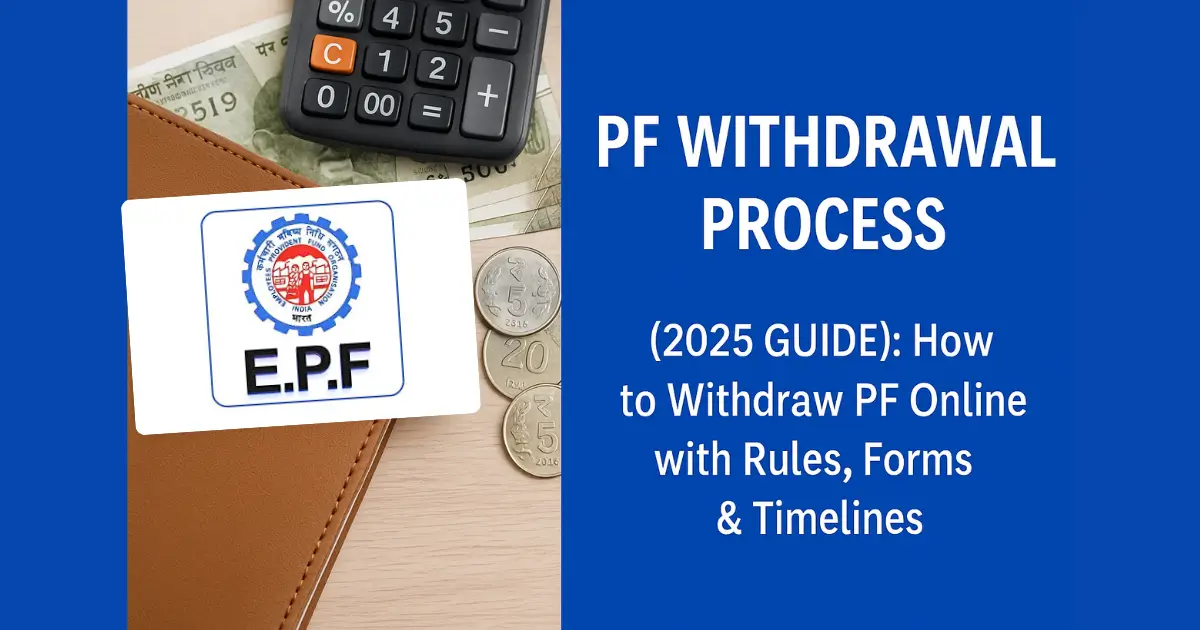Confused about the PF withdrawal process? Learn how to withdraw PF online or offline in 2025. Easy guide with forms, rules, timelines, FAQs & tips to avoid rejection. Check eligibility and steps for full or partial EPF withdrawal.
The PF withdrawal process in India has seen significant modernization in 2025, especially with the introduction of EPF 3.0 features, UPI-linked ATM withdrawals, and DigiLocker integration. While Employee Provident Fund (EPF) serves as a critical retirement savings mechanism, many employees seek to withdraw it partially or fully during financial emergencies, job loss, or retirement.
This comprehensive guide simplifies the PF withdrawal process—covering eligibility, latest methods, step-by-step instructions (online & offline), tax implications, and common mistakes to avoid. Whether you’re unemployed, changing jobs, or retiring, this guide offers everything you need to know, updated for 2025.
Why You Might Need to Withdraw PF
The EPF withdrawal system is designed to support salaried individuals during specific life events or financial emergencies. Here’s a breakdown of common scenarios where PF withdrawal is permitted:
1. Job Loss or Unemployment
- If you’re unemployed for more than 1 month, you can withdraw up to 75% of your PF balance.
- If unemployment continues beyond 2 months, the remaining 25% can also be claimed.
2. Medical Emergency
- No minimum service requirement.
- Funds can be withdrawn for treatment of self or family (spouse, children, dependent parents).
3. Home Purchase or Construction
- Allowed after 5 years of continuous service.
- Upto 90% of PF balance can be withdrawn.
4. Higher Education or Marriage
- Available for self, children, or siblings.
- Requires minimum 7 years of service.
5. Retirement
- Full withdrawal is permitted after the age of 58.
- Pension benefits become accessible alongside PF corpus.
Here’s a table summarizing withdrawal eligibility for common purposes:
| Purpose | Minimum Service Required | Withdrawal Limit | Form to Use |
|---|---|---|---|
| Job loss (1–2 months) | None | 75% to 100% of PF | Form 19 |
| Medical treatment | None | 6x wages or full EE share | Form 31 |
| Marriage/Education | 7 years | 50% of EE share | Form 31 |
| House purchase | 5 years | 90% of EPF balance | Form 31 |
| Retirement | N/A | 100% | Form 19 & 10C |
EPFO 3.0: ATM & UPI-Based Instant Withdrawals
In a significant upgrade, the EPFO introduced ATM-based withdrawals in 2025 through its “EPF 3.0” initiative. This service is currently being rolled out in phases across metro cities and tier-1 locations.
Key Highlights:
- Employees can use EPFO-authorized smart cards at partner ATMs.
- UPI-authenticated EPF withdrawal requests are instantly processed.
- Claims are disbursed directly to the linked bank account in under 24 hours.
How It Works:
- Register UAN with EPFO’s digital withdrawal platform.
- Authenticate via Aadhaar and OTP on UPI-enabled apps.
- Use your mobile or card at EPFO-supported ATMs.
- Select the amount, reason (partial/full), and submit request.
This transformation is part of the broader digitization push under the Ministry of Labour & Employment, and details can be verified on the official EPFO portal and National Career Service.
While this feature is revolutionary, note that:
- Only Aadhaar-seeded, KYC-verified users can avail it.
- ATM withdrawals are capped at ₹1 lakh per day during rollout phase.
Eligibility & Limits for PF Withdrawal
Understanding when and how much you can withdraw from your PF account depends on your reason, tenure of service, and the type of withdrawal you apply for.
Here’s a classification of withdrawal types:
| Type of Withdrawal | Eligibility | Purpose |
|---|---|---|
| Full Withdrawal | 2+ months unemployment or retirement (58+) | Retirement corpus or permanent settlement |
| Partial Withdrawal | Min. 5–7 years of service (varies by purpose) | Marriage, house, education, medical |
| Advance Claim | Valid for emergencies (medical, lockdown) | Emergency fund without closing account |
Employees who switch jobs and don’t transfer their PF are often confused about withdrawal options. The latest update allows such employees to merge old PF accounts via UAN and initiate a consolidated claim seamlessly.
Step-by-Step Guide to Online PF Withdrawal via UAN Portal (2025)
The online PF withdrawal process is now faster, paperless, and accessible 24/7 via the EPFO UAN portal. This digital method is recommended for salaried individuals with Aadhaar-linked UAN and verified KYC details.
Pre-Requisites for Online PF Withdrawal
Before initiating an online claim, ensure the following:
- Your UAN (Universal Account Number) is active.
- Aadhaar is linked and verified with your UAN.
- PAN is updated (for claims over ₹50,000 to avoid TDS).
- Bank account details are correct and verified in your EPFO profile.
- At least two months have passed since your last employment (for full withdrawal).
Step-by-Step Online Claim Process:
- Login to the UAN portal at https://unifiedportal-mem.epfindia.gov.in.
- Navigate to ‘Online Services’ → ‘Claim (Form-31, 19, 10C & 10D)’.
- Enter your bank account number linked with UAN to verify identity.
- Select the claim type:
- Form 19: Final settlement.
- Form 10C: Pension withdrawal.
- Form 31: Partial PF advance.
- Fill in necessary details, upload scanned documents (if needed), and submit.
- OTP will be sent to your Aadhaar-linked mobile number for e-authentication.
- Once verified, the claim is processed within 3–7 working days.
EPFO may contact the employer for verification or reject claims if KYC is incomplete, so double-check all entries before submitting.
Using the UMANG App for PF Withdrawal
For users who prefer mobile-based access, the UMANG app (Unified Mobile Application for New-age Governance) offers a convenient alternative to the UAN portal. It’s especially useful for submitting partial withdrawals, checking claim status, and downloading passbooks.
How to Withdraw PF Using UMANG:
- Download the UMANG app from https://web.umang.gov.in.
- Register using your mobile number and Aadhaar-linked OTP.
- Navigate to EPFO Services → Employee Centric Services.
- Choose ‘Raise Claim’, select the appropriate form, and proceed.
- Enter required details and authenticate via Aadhaar OTP.
- Claim is submitted and status can be tracked under ‘Track Claim Status’.
UMANG also allows you to:
- View PF passbook and balance.
- Link Aadhaar to UAN.
- File grievances directly with EPFO.
This app eliminates the need to visit the EPF office or log into desktops, making it ideal for mobile-first users, especially in semi-urban and rural India.
Offline PF Withdrawal: Composite Claim Form
In certain cases—such as when KYC is incomplete or Aadhaar is not linked—employees can submit offline claims using the Composite Claim Form (Aadhaar/Non-Aadhaar version).
Steps for Offline Submission:
- Download the Composite Claim Form from the official EPFO website.
- Fill out all personal, employment, and withdrawal details.
- Attach:
- Aadhaar and PAN (for Aadhaar version).
- Bank passbook copy.
- Form 15G (if applicable for TDS exemption).
- Submit the form to your regional EPFO office or employer (for Non-Aadhaar version).
- Offline claims typically take 10–20 working days to process.
Here’s a quick comparison of online vs offline PF withdrawal methods:
| Parameter | Online Process | Offline Process |
|---|---|---|
| Platform | UAN portal / UMANG app | Regional EPF office |
| KYC Requirement | Mandatory | Partially Required (depends on form) |
| Employer Involvement | Not required (if KYC complete) | Required for Non-Aadhaar forms |
| Processing Time | 3–7 days | 10–20 days |
| Accessibility | 24/7, mobile friendly | Working hours only |
Common Reasons for PF Claim Rejections
Even a minor mismatch or oversight can lead to PF withdrawal claim rejections. Here are the most common reasons:
- Aadhaar not linked or name mismatch in records.
- Incomplete bank account details or IFSC code error.
- PAN not submitted for claims above ₹50,000 (TDS gets deducted).
- Submission of wrong form (e.g., Form 31 instead of Form 19).
- More than one active UAN (requires consolidation before claim).
Always verify your EPFO profile on the UAN portal and ensure KYC compliance before initiating a claim to avoid unnecessary delays.
Taxability & TDS Rules on PF Withdrawal
One of the most overlooked aspects of the PF withdrawal process is taxation. While Provident Fund is generally viewed as a tax-free retirement corpus, there are specific conditions where withdrawals become taxable and attract TDS (Tax Deducted at Source).
When is PF Withdrawal Tax-Free?
Your EPF withdrawal is completely tax-exempt under Section 10(12) and Rule 8 of Part A of the Fourth Schedule of the Income Tax Act, if all the following conditions are met:
- Continuous service of 5 years or more with one or more employers.
- Withdrawal is made after retirement, resignation, or job termination (not during employment).
- The full amount withdrawn includes both employee and employer contribution, plus interest.
When is PF Withdrawal Taxable?
If you withdraw your PF balance before completing 5 years of continuous service, the amount becomes taxable under the following heads:
- Employee Contribution: Added to your taxable income and taxed as per the applicable slab.
- Employer Contribution + Interest: Taxed as “Income from Salary.”
- Interest on Employee Contribution: Taxed as “Income from Other Sources.”
In such cases, you must report this income in your ITR filing. For more clarity, refer to the official Income Tax Department Circular.
TDS Rules on PF Withdrawal
If your total withdrawal exceeds ₹50,000 before 5 years of service, TDS at 10% is deducted by EPFO (if PAN is provided). If PAN is not furnished, TDS at 34.608% is applied.
| Condition | TDS Rate | Exemption Document Required |
|---|---|---|
| Withdrawal < ₹50,000 | NIL | None |
| Withdrawal > ₹50,000 (with PAN) | 10% | Form 15G / 15H (if applicable) |
| Withdrawal > ₹50,000 (without PAN) | 34.608% | TDS will be auto-deducted |
To avoid TDS deduction, you can submit Form 15G (below 60 years) or Form 15H (above 60 years) along with your claim. These are self-declaration forms stating that your total income is below the taxable limit.
These forms can be downloaded from the official NSDL Tax Information Network or filled digitally during the online withdrawal process on the UAN portal.
How to Track PF Withdrawal Claim Status
Once a withdrawal request is submitted, it’s essential to track the status to ensure timely processing and avoid delays due to rejection or document mismatch.
Tracking on UAN Portal
- Visit https://unifiedportal-mem.epfindia.gov.in.
- Log in with your UAN and password.
- Go to Online Services → Track Claim Status.
- All recent claims will be listed with current status (Under Process / Approved / Rejected / Settled).
Tracking on UMANG App
- Open the app and go to EPFO Services → Track Claim Status.
- Enter UAN and authenticate via Aadhaar-linked mobile.
- You’ll see claim ID, status, amount processed, and expected credit date.
What to Do If PF Claim Is Delayed or Rejected
Sometimes, your PF withdrawal process may not complete smoothly. If a claim is delayed beyond 7 working days (online) or 20 working days (offline), or gets rejected, you can take the following actions:
1. Recheck KYC & Profile Details
- Confirm Aadhaar, PAN, and bank details are updated.
- Ensure name, DOB, and gender match Aadhaar and EPFO records.
2. File Grievance on EPFiGMS
The EPF Grievance Management System (EPFiGMS) is a formal redressal platform provided by EPFO for claim-related issues.
Steps:
- Go to https://epfigms.gov.in.
- Click on ‘Register Grievance’.
- Enter your UAN, mobile, and select grievance type (e.g., Claim Not Settled).
- Submit supporting documents, if any.
You will receive a registration number to track updates. EPFO generally responds within 15 days.
Do’s and Don’ts to Ensure a Hassle-Free PF Withdrawal Process
To make sure your PF withdrawal goes smoothly, following a few best practices can save time, avoid rejections, and ensure quicker fund transfers. Below are the most important do’s and don’ts to follow when applying for PF withdrawal either online or offline.
Do’s
- Verify KYC Details: Your Aadhaar, PAN, and bank details must be fully verified in your UAN profile. Inconsistent or incomplete KYC is the top reason for claim rejections.
- Update Exit Date: Ensure your last employer has marked your Date of Exit correctly in the EPFO system. Without this, the claim may not proceed.
- Use Correct Form Type: Choose the appropriate claim form (Form 19, 10C, or 31) based on the type of withdrawal.
- Submit Form 15G/15H If Applicable: For withdrawals exceeding ₹50,000 and income below the taxable limit, submit Form 15G/15H to avoid TDS.
- Track Application Timely: Monitor claim status using UAN portal or UMANG app regularly.
- Consolidate Multiple PF Accounts: If you’ve had multiple jobs, merge all EPF accounts into your active UAN before initiating a claim.
Don’ts
- Don’t Enter Incorrect Bank Details: Wrong IFSC or account number will result in failed transactions or refunds, causing major delays.
- Don’t Ignore Aadhaar-PAN Mismatch: Ensure your name, DOB, and gender match across Aadhaar, PAN, and EPFO records.
- Don’t Try to Withdraw While Employed: PF withdrawal is not allowed if you’re still employed unless it’s a partial withdrawal under permissible conditions.
- Don’t Use Public Wi-Fi or Cyber Cafes: These can compromise your personal and financial data. Always use secure networks.
Common Myths vs. Facts About PF Withdrawal
Many employees are misinformed about the PF withdrawal process due to outdated practices or assumptions. Here’s a table clearing up some common misconceptions:
| Myth | Fact |
|---|---|
| PF can only be withdrawn at retirement | You can withdraw after 2 months of unemployment or under special needs. |
| TDS is always deducted on withdrawal | TDS is not applicable if service is 5+ years or Form 15G is submitted. |
| Online withdrawal always needs employer approval | Not required if KYC is fully verified and Aadhaar is linked. |
| Full withdrawal is allowed anytime after resignation | Only allowed after a 2-month waiting period unless retiring. |
| You need to visit the EPF office to file a claim | The entire process can be done online via UAN portal. |
By clearing these misconceptions, employees can manage their expectations and take informed decisions when applying for PF withdrawal.
Final Checklist Before Applying for PF Withdrawal
Use this comprehensive checklist to ensure everything is in place before submitting your claim:
- UAN is active and Aadhaar-seeded.
- PAN is updated (especially for withdrawals over ₹50,000).
- Bank account is linked and verified in UAN portal.
- Employment exit date is recorded by the employer.
- KYC status shows “Verified by Employer” and “Verified by UIDAI”.
- Relevant form is selected as per claim type.
- Form 15G or 15H uploaded (if applicable).
- Correct mobile number linked with Aadhaar is available for OTP.
- No pending transfer or claim request is under process.
You may also refer to the official EPFO help manual for screenshots and clarification on each step.
How Long Does It Take to Get PF Withdrawal Money?
The timeline depends on the mode of claim:
| Method | Processing Time | Status Tracking |
|---|---|---|
| UAN Portal (Online) | 3 to 7 working days | UAN portal / UMANG app |
| UMANG App | 3 to 7 working days | In-app updates |
| Offline (EPFO Office) | 10 to 20 working days | Manual follow-up / EPFiGMS |
Note: Claims are usually settled faster for those with verified KYC, no employer approval required, and who use Aadhaar-based authentication.
Key Takeaways: Simplifying the PF Withdrawal Process
To wrap things up, here are the most important points you should remember when planning to initiate your PF withdrawal process:
- Ensure your UAN is active, KYC is fully verified, and Aadhaar is linked.
- Withdrawals after 5 years of service are tax-free; before that, tax and TDS may apply.
- For online claims, Aadhaar-based authentication simplifies the process—no employer attestation needed.
- Keep bank details accurate and updated in your EPFO profile to avoid rejections.
- Always track claim status post submission to avoid unnecessary delays.
- You can file a grievance online in case of rejection, delay, or discrepancy in the withdrawal amount.
This streamlined approach not only improves the experience for first-time users but also prevents common errors that lead to claim failures or legal complications.
Questions on PF Withdrawal Process
Here are answers to some of the most commonly searched queries regarding the EPF withdrawal process in India:
1. Can I withdraw PF while still employed?
No. Full PF withdrawal is permitted only after separation from employment and a waiting period of 2 months (except in case of retirement, permanent disability, or death).
2. How much time does EPFO take to settle the claim?
Online PF claims are generally settled within 3–7 working days if all documents are in order and KYC is verified. Offline claims may take up to 20 working days.
3. Is Aadhaar mandatory for online PF withdrawal?
Yes. To complete an online PF withdrawal, your Aadhaar must be linked and verified in the UAN portal. Also, your mobile number must be linked with Aadhaar for OTP authentication.
4. What if the claim gets rejected?
You should first check the reason for rejection on the UAN portal. Common issues include mismatched bank details, incomplete KYC, or incorrect form submission. You may reapply after correcting the issue or lodge a grievance on the EPFiGMS platform.
5. Can I withdraw EPF amount for marriage, home loan, or medical treatment?
Yes. Partial withdrawals are allowed for specific purposes like marriage, education, home loan repayment, house construction, or medical emergencies. These require separate forms (usually Form 31) and may have withdrawal limits based on years of service and contribution.
You can refer to this official EPFO FAQs page for a complete list of permissible purposes.
FAQ
Can I withdraw my PF while still working?
No, full PF withdrawal is only allowed after leaving your job. Partial withdrawal is allowed under special conditions like medical needs or home loan.
How many days does it take to receive PF money?
If all details are correct and KYC is verified, online PF claims are usually settled within 3 to 7 working days.
What is the minimum service period for PF withdrawal?
You can withdraw PF after two months of leaving your job. For pension (EPS), a minimum of 10 years of service is required.
Is TDS deducted on PF withdrawal?
Yes, if you withdraw before 5 years of service and the amount exceeds ₹50,000, TDS is applicable unless Form 15G/15H is submitted.
Do I need employer approval to withdraw PF?
If your Aadhaar is linked and KYC is verified in UAN, you do not need employer approval for online PF withdrawal.
What are the documents required for PF withdrawal?
You need Aadhaar, PAN, an active UAN, and a bank account linked with UAN. For offline claims, a cancelled cheque is also needed.
Can I withdraw PF for home loan or medical treatment?
Yes, partial PF withdrawal is allowed for home loan repayment, house purchase, or medical emergencies. Use Form 31 for such cases.
Professional Quiz With Free Certificate
Resources
& Finance
Technology
Marketing
& Projects
& Supply Chain